Here are some steps to help you login to your CrunchPrep account:
Check to see if you are trying to log in using the correct link. The URL of the sign-in page is: https://gre.crunchprep.com
If you are not able to login, try doing a hard refresh (press Ctrl + F5) and try to log in again.
If you're still unable to login, clear your browser cookies, and reopen your browser. You should now be able to login and access your course.
Or. you can try opening a new incognito window and log in successfully.
If you have forgotten your password, then click the Forgot Password link and set up a new password for your account.
If you still have trouble logging in, send us an a message over chat, or email us at hello@crunchprep.com and we will help you out.